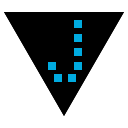52876ef3a4d846c6a2c7456a8f4edd79849cc3a9
The Java HTTP client implements AutoCloseable since JDK 21. Closing the client ensures that asynchronous operations and streams are properly terminated. As we support Java 11, we add any old school "finally" wrapper and conditionally close the client when running on a modern platform.
Java Vault Connector
Java Vault Connector is a connector library for Vault by Hashicorp written in Java. The connector allows simple usage of Vault's secret store in own applications.
Features:
- HTTP(S) backend connector
- Ability to provide or enforce custom CA certificate
- Optional initialization from environment variables
- Authorization methods
- Token
- Username/Password
- AppRole (register and authenticate)
- AppID (register and authenticate) [deprecated]
- Tokens
- Creation and lookup of tokens and token roles
- TokenBuilder for speaking creation of complex configurations
- Secrets
- Read secrets
- Write secrets
- List secrets
- Delete secrets
- Renew/revoke leases
- Raw secret content or JSON decoding
- SQL secret handling
- KV v1 and v2 support
- Connector Factory with builder pattern
- Tested against Vault 1.2 to 1.15
Maven Artifact
<dependency>
<groupId>de.stklcode.jvault</groupId>
<artifactId>jvault-connector</artifactId>
<version>1.1.5</version>
</dependency>
Usage Examples
Initialization
// Instantiate using builder pattern style factory (TLS enabled by default)
VaultConnector vault = HTTPVaultConnector.builder()
.withHost("127.0.0.1")
.withPort(8200)
.withTLS()
.build();
// Instantiate with custom SSL context
VaultConnector vault = HTTPVaultConnector.builder("https://example.com:8200/v1/")
.withTrustedCA(Paths.get("/path/to/CA.pem"))
.build();
// Initialization from environment variables
VaultConnector vault = HTTPVaultConnector.builder()
.fromEnv()
.build();
Authentication
// Authenticate with token.
vault.authToken("01234567-89ab-cdef-0123-456789abcdef");
// Authenticate with username and password.
vault.authUserPass("username", "p4ssw0rd");
// Authenticate with AppRole (secret - 2nd argument - is optional).
vault.authAppRole("01234567-89ab-cdef-0123-456789abcdef", "fedcba98-7654-3210-fedc-ba9876543210");
Secret read & write
// Retrieve secret (prefix "secret/" assumed, use read() to read arbitrary paths)
String secret = vault.read("secret/some/key").get("value", String.class);
// Complex secret.
Map<String, Object> secretData = vault.read("secret/another/key").getData();
// Write simple secret.
vault.write("secret/new/key", "secret value");
// Write complex data.
Map<String, Object> map = ...;
vault.write("path/to/write", map);
// Delete secret.
vault.delete("path/to/delete");
Token and role creation
// Create token using TokenBuilder
Token token = Token.builder()
.withId("token id")
.withDisplayName("new test token")
.withPolicies("pol1", "pol2")
.build();
vault.createToken(token);
// Create AppRole credentials
vault.createAppRole("testrole", policyList);
AppRoleSecretResponse secret = vault.createAppRoleSecret("testrole");
Links
License
The project is licensed under Apache License 2.0.
v1.5.2
Latest
Languages
Java
100%